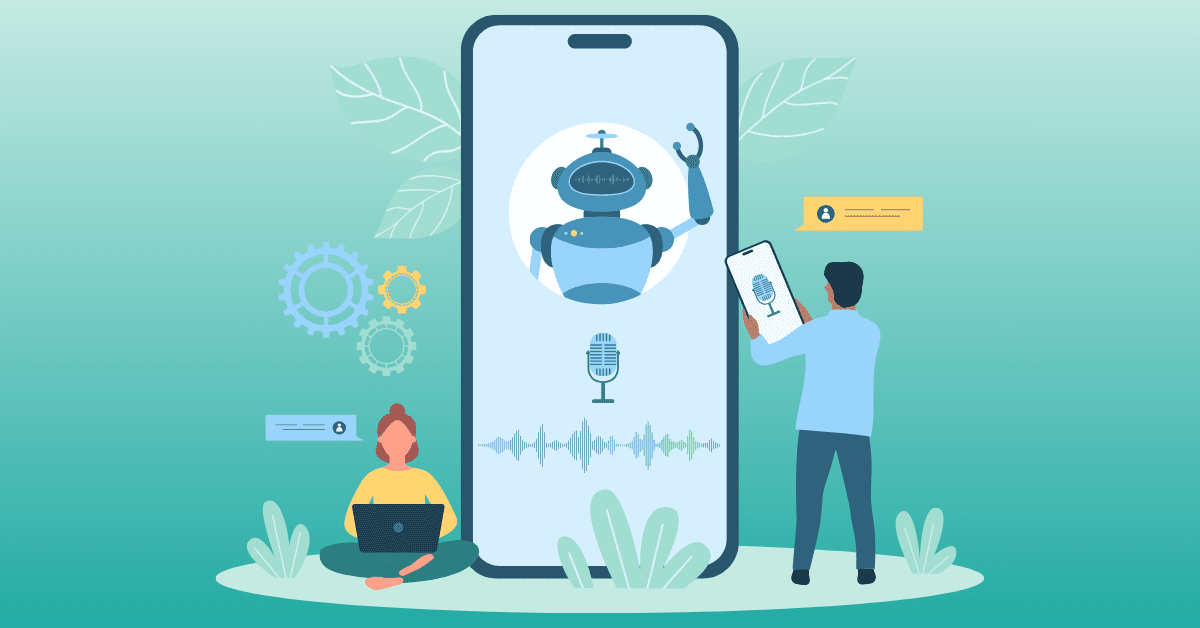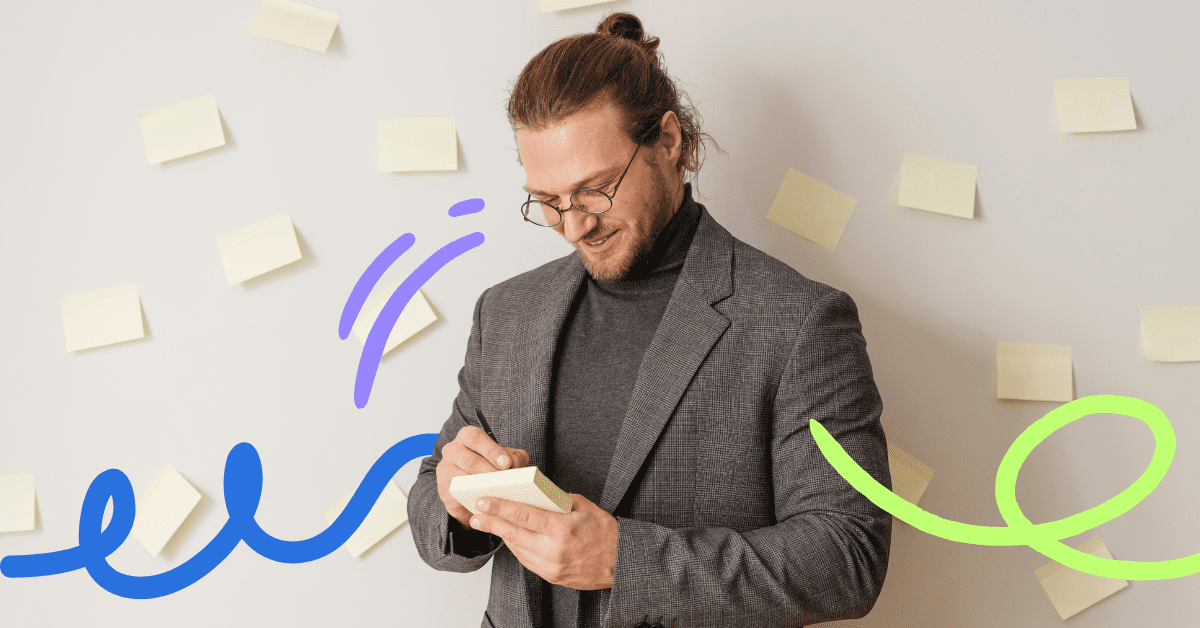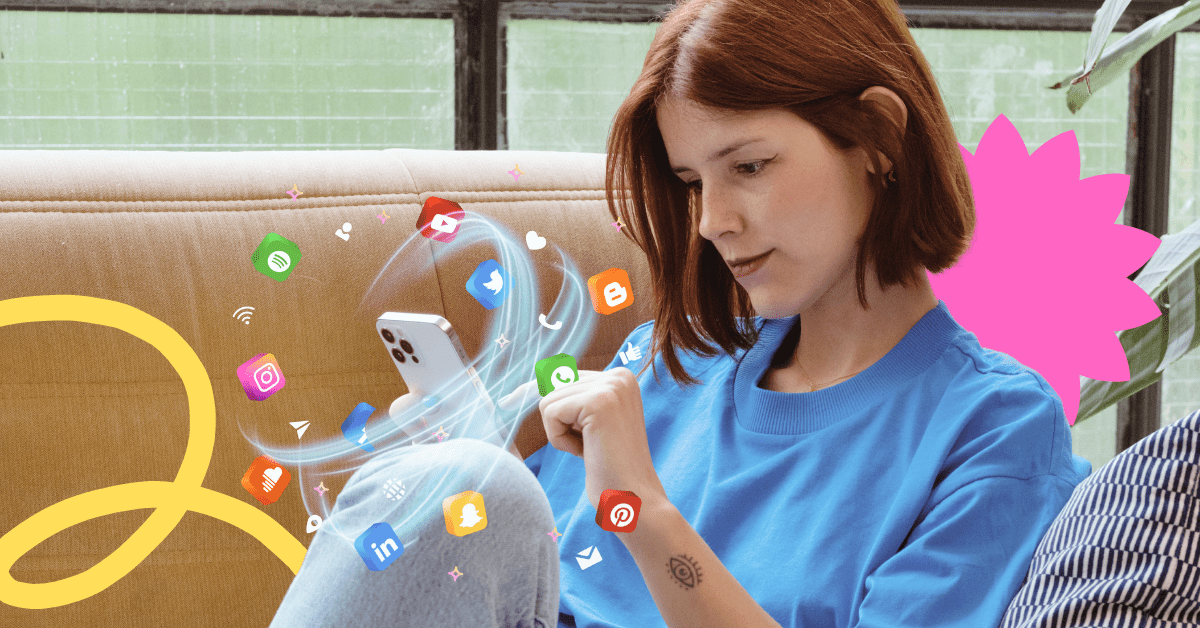While text-to-speech (TTS) technology has been in development since the 1980s, artificial intelligence (AI) has changed the game in recent years. As well as increased speed and accuracy, today’s AI voices are extremely natural and often indistinguishable from their human counterparts — a far cry from the robotic voices of previous incarnations of TTS tools.
Thanks to the deep learning capabilities and neural networks of the best AI voice generators, it’s now easier than ever to create voice tracks that are as compelling and full of meaning as real human speech.
In this article, we explain more about voice generators and their benefits as well as how to create an AI voice with TTS.
What Is an AI Voice Generator?
An AI voice generator is a TTS program, but one that uses AI to achieve far more human-like spoken audio than earlier speech synthesis systems or read-aloud tools. Thanks to advancements in machine learning and natural language processing technologies, today’s AI voice generators allow you to produce voice tracks that sound completely natural.
With AI technology making it much easier to process and learn from large quantities of data, voice generators also offer extensive voice options for optimal personalization. High-quality AI voice generators such as Genny by LOVO AI allow you to choose from hundreds of voices, accents, and languages. You can even tailor the voice to your preferences by adjusting the tone, inflection, speed, pauses, expressiveness, and other vocal traits that make human speech so distinct and powerful.
Some voice generators also offer voice cloning in addition to synthetic AI voice generation. This technology allows you to create a copy of an existing human voice, including your own voice or even the voice of a celebrity, as long as you have their permission. From there, you can create an AI text-to-speech model of your chosen voice to then generate new voice tracks from text input.
The Benefits of AI Voice Generators
Brands, educators, and content creators are increasingly turning to video content for greater audience engagement and wider sharing. And AI voice generators have been quick to step up by offering a reliable, cost-effective, and efficient solution for generating voice tracks.
While the often robotic tones of earlier TTS technologies once limited their scope for business use, the human-like voices of today’s TTS AI voice generators have turned this software into a must-have for anyone creating voice content.
Whether you need a voiceover for a corporate training course, marketing material, or a YouTube video, AI voice generators make it easy to access hundreds of different and unique human-like voices in seconds. And, since you’re the one generating the speech, you can turn pages of text into spoken audio with the touch of a button — and without ever having to contract a voice actor or set foot in a recording studio. It’s not hard to see, then, that using an AI voice generator can save you a lot of time and money.
The extensive range of voices and hundreds of languages at your disposal when using an AI generator makes it easier and quicker to find the perfect voice for reaching your target audience. With various customization options to choose from, AI voice generators also offer a high degree of control over how the final voice sounds.
How to Generate an AI Voice Using LOVO AI
If all of this sounds like generating a high-quality AI voice is a quick and simple process, that’s because it is. Or at least, it can be. The speed and ease with which you can convert text into a natural, human-like voice that suits your content perfectly depends a lot on your choice of AI voice generator.
While some voice generators offer first-rate output but are overly complex or difficult to follow, others are easy to use but miss the mark when it comes to natural voice options. Luckily, LOVO AI offers a solution that checks all the boxes and more.
Genny by LOVO AI is a high-quality AI voice generator designed for use by professionals. However, what makes it stand out from its other voice generators is how robust and intuitive the creative process is, as this tutorial video shows. Alternatively, you can follow this step-by-step guide to generate an AI voice with Genny:
- Open Genny by LOVO AI to view “My workspace” then select New Project > Voice Over > Create.
- You can then start to create your voice track by either clicking on “Speaker Selection” to view the AI voice options or “Voice Cloning” beneath that to create your own AI voice TTS model.
- Type or paste your text into the box and click on “Ready to generate” so that Genny can use AI to read and convert your text into the voice of your chosen speaker. Depending on the length of the text, this generation process can take a few seconds to a minute or two.
- When the audio is ready, the “Play” button will turn white. Click here to listen to your chosen AI voice reading the text in the box. If necessary, you can then change the speed, emphasis, and pauses for more realistic, human-like speech, or even change the speaker to compare and contrast different AI voices.
- Click “Add new block” to add more text — whether that’s for the same voice or a different one. Repeat the steps until you’ve added all your text and generated all your spoken audio.
- As you generate, you’ll see your voice clips appear on the timeline at the bottom of the page. There, you can play them as one continuous text or conversation, or even reorder them until you’re happy with the finished result.
And that’s it — super easy, right?!
To see for yourself what LOVO AI’s Genny voice generator is capable of and how simple it is to generate a unique and natural AI voice, sign up for a free 14-day trial today.