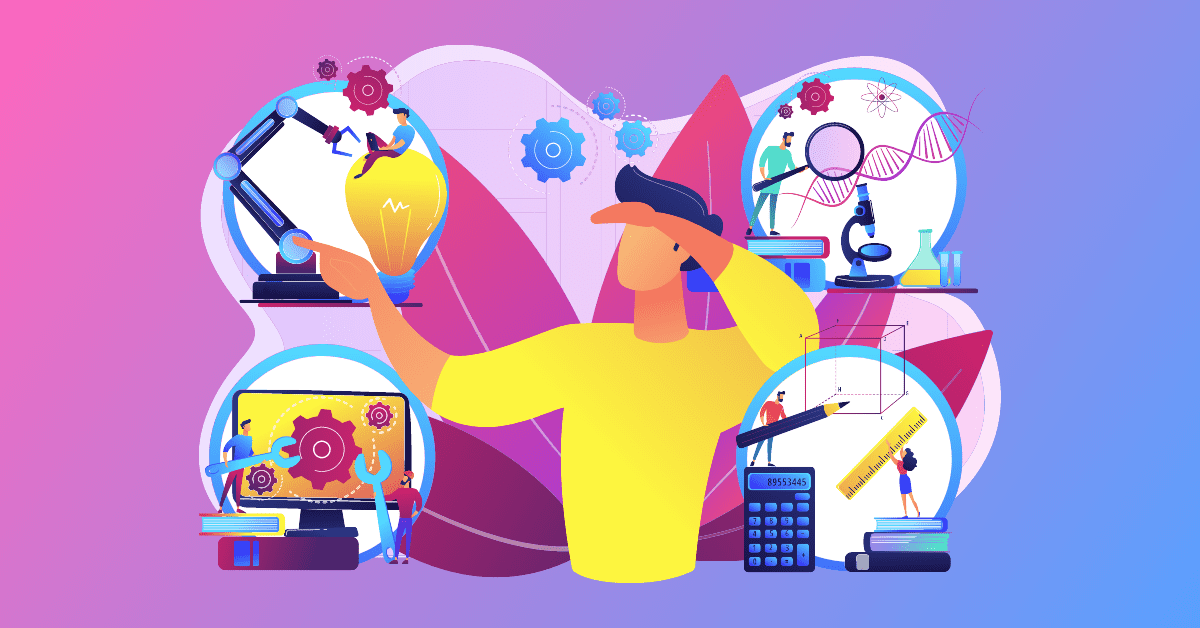No matter what products or services you offer, your workforce is what makes your business stand out from the competition. This is why investing in employee training is key to your ongoing organizational success — not least because a well-trained workforce is also a productive, committed, and happy workforce.
When deciding between employee training courses, you’ll soon find that the most effective options are informative and, above all, engaging. This is where instructional design comes in.
This article will explain more about instructional design and explore how using instructional design software such as voice AI and text to speech (TTS) tools can streamline the process of making training materials.
What Is Instructional Design?
When it comes to whipping up the perfect employee training program, instructional design (ID) is the ultimate recipe for success.
Instructional design involves designing, developing, and delivering instructional materials and interactions in a way that makes the acquisition of knowledge as efficient, effective, and enjoyable as possible. To do this, instructional designers analyze their learners’ needs, develop appropriate instructional materials that follow their observations, and devise ways to assess learning outcomes.
The main goal of instructional design is to take the often challenging parts of the corporate learning experience (such as complex information, learner limitations, employee needs, and business objectives) and handle them in a way that leaves learners satisfied and asking for more.
The Benefits Of Instructional Design For Your Business
As adult learning theory explains, adults have unique learning styles, preferences, and motivations. Informed by this theory, instructional design aims to create training programs that take these unique factors into account to provide consistent and effective learning outcomes.
Instructional design makes it possible to adapt learning materials and experiences to an employee’s particular role, experience, availability, strengths, and weaknesses, all while keeping various business requirements in mind, such as compliance and time limitations.
Since this tailor-made approach ensures high-quality training resources and efficient learning, instructional design yields great results. Plus, engaged, well-trained employees are more productive, feel more positive about their role, and are more committed to the company and its vision.
The Challenges Facing Instructional Design
While instructional design offers a wealth of benefits for employees and businesses alike, new challenges are always emerging in the world of learning and development (L&D). Some of the most common issues facing instructional design include:
1. Small Design Teams
Not only are instructional design teams often small, but the demands of ID call for an increasingly diverse skill set. As well as knowledge of learning theories, design principles, and instructional strategies, ID teams need basic coding and graphic design skills to make their training materials as dynamic as possible.
This is where AI tools, such as AI voice generators and text to speech, can help. As well as allowing instructional designers to create better training materials, AI and instructional design software can automate a lot of the creation process to help reduce costs and ensure that small and over-stretched ID teams are more efficient.
2. Disengaged Employees
Corporate training topics are sometimes dull and complex, and employees aren’t always eager to undergo training. AI tools are ideal for making traditional learning videos and interactive e-learning games more engaging and effective, no matter what the course is about.
For example, AI voices complete with tone changes and emotional emphasis can hold people’s attention, while tools such as text to speech AI mean that it’s now possible to have human-like conversations for a more interactive learning experience.
3. Constantly Evolving Education Technology
With new learning tools and education technologies emerging every day, it can be a challenge to design L&D training programs that keep up with these advances. Luckily, AI voice generators and text to speech tools are always developing new functionality to help instructional designers stay ahead of the curve.
Text To Speech: The Future Of Instructional Design Software?
Text to speech enhances the learning experience by making it more interactive and engaging. AI for instructional design makes it easier to create compelling presentations that capture the audience’s attention and breakdown complex topics in an easy-to-understand way.
For example, instead of relying on slideshows or written information to explain a concept, text to speech tools combined with human-like voice generators can guide employees through training materials for a more personalized and engaging learning experience. Employees will find it easier to stay focused and are more likely to consolidate this information for future use.
For ID teams, text to speech software makes the creation process faster and more efficient while also providing more engaging training materials to better motivate and educate their learners. The result is an elevated education experience that learners are sure to remember and value.
Why LOVO AI Is The Best Text To Speech Tools For Instructional Design
No other platforms come close to offering the same high-quality text to speech services and human-like voice generator as Genny by LOVO AI. As one of the best tools available for creating educational content informed by instructional design, Genny is a must for all ID teams.
Genny offers more than 600 voices covering 100+ languages, over 30 different emotions, and a range of accents and inflections to bring your training materials to life. Natural-sounding voices with high-quality production features will ensure that every one of your employees will enjoy a personalized learning experience.
What’s more, Genny couldn’t be simpler to use for creating audio for training videos. All you have to do is follow these steps:
1. Copy and paste the audio script for your instructional design video into Genny’s text editor.
2. Select a voice from Genny’s vast collection to fit your training video.
3. Upload your videos, documents, and images by clicking +Add Resource, or
4. Explore and choose from Genny’s vast amount of third party resources.
5. Click on Generate to generate the audio for the chosen text block or click Select All and then Generate to generate all text blocks. Now you’re good to go!
To discover how LOVO AI and the best of the text to speech tools for instructional design can help your business, try Genny for free today!